Cataloger's Reference Shelf
CONSER Cataloging Manual
33.18. Electronic newspapers
Many feel that newspaper publishing is undergoing an evolution that will likely change the form of what is currently considered a newspaper (Figure 33.15.). A new medium has been born–the electronic newspaper ( FN 25)–one that presents a new challenge for librarians. Cataloging e-newspapers, like cataloging any type of Internet publication, is continuously evolving to keep pace with the resources. Fields with special applications for e-newspapers are explained below. A short list of World Wide Web resources for electronic newspapers is also included (CCM 33.18.13).
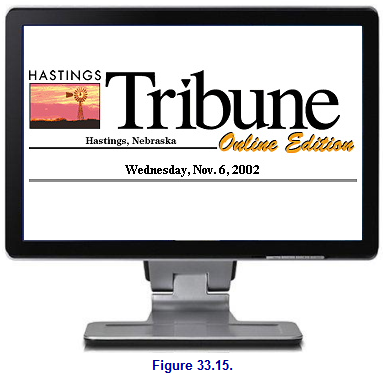
33.18.1. What is an electronic newspaper?
A remote access electronic newspaper is commonly called an electronic newspaper. The following definition is based on CCM 31.1 and CCM 33.1. An e-newspaper must fit the definition of both a newspaper and a remote access electronic serial: a serial publication containing news on current events of special or general interest, issued in a machine-readable format, and "accessed via input/output devices connected electronically to a computer" (AACR2). E-newspapers are accessed most frequently via the Internet. This definition will evolve as the concept of an online newspaper continues to evolve.
E-newspapers are often associated with an existing newspaper in print. Most e-newspapers do not have enumeration, though they do have chronology, and many maintain archives of back issues online.
This definition excludes:
![]() Home pages mounted by publishers (without links to issues);
Home pages mounted by publishers (without links to issues);
![]() "Teasers" or advertisements for online papers;
"Teasers" or advertisements for online papers;
![]() World Wide Web sites that only compile news from external sources;
World Wide Web sites that only compile news from external sources;
![]() Online news services (without designated issues);
Online news services (without designated issues);
![]() Dial-up bulletin board services.
Dial-up bulletin board services.
Some publications that call themselves e-newspapers may in reality fit one of the categories listed above.
33.18.2. World Wide Web sites for newspapers
It is becoming more common for newspaper publishers to establish Web sites, and sometimes an Internet address is included in the publisher’s statement in print. The extent of online information offered by newspaper publishers varies greatly. Some offer online versions of their print issues, others offer their current top stories with additional Internet news services, and some offer only subscription and advertising information.
If possible, investigate the Web site mentioned in the newspaper to determine the nature of the online information. Newspaper publishers are now providing designated issues online, and sometimes an archive is maintained and accessed through the publisher’s Web site. CONSER has developed an interim policy option for the treatment of online versions of serials in print (CCM 31.2.2). A separate record for the online version is preferred, although it is also acceptable to note the existence and location of the online version on the record for the print publication. When creating a separate record for the online version, add to both records:
![]() 530 notes to identify the related versions;
530 notes to identify the related versions;
![]() 776 fields to link the records;
776 fields to link the records;
![]() 856 fields in both the print record and the record for the online version.
856 fields in both the print record and the record for the online version.
(For more details, see CCM 31.2.2.)
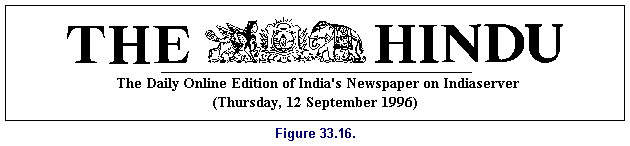
130 0# $a Hindu (Madras, India : Daily : Online)
245 14 $a The Hindu $h [electronic resource].
516 ## $a Electronic newspaper
530 ## $a Contains selected articles from the print publication: Hindu (Madras, India : Daily).
538 ## $a Mode of access: Internet via World Wide Web.
776 1# $t Hindu (Madras, India : Daily) $w (DLC)sn 85060902 $w (OcoLC)1781415
856 40 $u http://www.indiaserver.com/thehindu/thehindu.html
130 0# $a Hindu (Madras, India : Daily)
245 14 $a The Hindu.
530 ## $a Selected articles available in online version: Hindu (Madras, India : Daily : Online).
776 1# $t Hindu (Madras, India : Daily : Online) $w (DLC)sn 96047843
856 41 $u http://www.indiaserver.com/thehindu/thehindu.html
If the online version is not given a separate record, add to the print record:
![]() 530 note to identify the Internet version;
530 note to identify the Internet version;
![]() 740 added entry (if title differs);
740 added entry (if title differs);
![]() 856 field with the Internet address.
856 field with the Internet address.
245 00 $a Colorado Springs gazette-telegraph.
530 ## $a Available on microfilm from the Colorado Historical Society.
530 ## $a Also available via the Internet, called: GT online.
740 0# $a GT online.
856 41 $u http://www.gazette.com
(See CCM 33.20.4 for the separate record for the online version.)
Many newspapers have launched their Web sites to create online news services which are accessed through a home page. The news service may include current articles from the newspaper, without designated issues, as well as links to other information and services. News services typically lack designated issues and are not currently considered by CONSER to be serial publications. These services often have a different title to distinguish them from their print counterparts. If the newspaper Web site consists of an online news service without serial issues, add the following to the print record:
![]() 530 note to identify the online publication;
530 note to identify the online publication;
![]() 740 added entry for the title (if it differs);
740 added entry for the title (if it differs);
![]() 856 field with the URL.
856 field with the URL.
130 0# $a Gainesville sun (Gainesville, Fla. : 1963)
245 10 $a Gainesville sun.
530 ## $a Internet news service available via World Wide Web: Sun.ONE weekly.
740 0# $a Sun.ONE weekly.
856 41 $z Internet news service $u http://www.jou.ufl.edu/enews/sunone/
If the Web site only includes online subscription and/or advertising information, it can be mentioned in a 500 note in the print record, with the URL in an 856 field subfield $u (CCM 33.18.12, 31.15).
500 ## $a Internet World Wide Web site available that provides subscription and advertising information.
856 42 $a $3 Subscription and advertising information $u ...
33.18.3. Fixed fields (fields 006, 007, 008)
CONSER catalogers use the full range of available fixed-length fields and include fields 006, 007, and 008 in records for online newspapers.
Serial format records for textual electronic serials are identified and distinguished by a code indicating that the item cataloged is in electronic form. Code "s" for "electronic" in the serial 008 was implemented in spring 2000 for "form of item" (008/23) and "form of original item" (008/22). It is used in the same way that codes for microfilm and microfiche are currently used in those 008 bytes. If it can be determined that the original form of an electronic newspaper print, the serial is coded s, electronic form of item and "e" for form of the original:
|
Form of item = Electronic |
008/23 (Form of item): s |
|
Original form = Print |
008/22 (Form of original): e |
If the form of the original item cannot be determined or if unsure, the codes can both be coded "s" for electronic:
|
Form of item = Electronic |
008/23 (Form of item): s |
|
Original form = Unknown |
008/22 (Form of original): s |
OCLC added the new code "s" to the 008/23 of existing records in spring 2000. For further details on fixed field construction, see the CONSER Editing Guide ( Fixed Length Fields - General Information ). For information about cataloging some online serials as electronic reproductions, see 31.2.3.
006 Additional material characteristics. Use a computer file 006 fixed field (Form of Material (006/00), code "m") to code electronic elements of an e-newspaper. OCLC mnemonics and codes appear as found below.
T006: m Audn: File: d GPub:
The above 006 will display in OCLC as:
006 [m d ]
007 Physical Description Fixed Field, Computer Files. Field 007 (Computer Files) is also used for e-newspapers. Field 007 subfield $a is coded "c" and subfield $b will always be coded "r" for "remote." Refer to CEG Field 007 - Computer File , for a complete listing of codes and OCLC subfields.
007 $a c $b r $d m $e n $f u
33.18.4. Chief source of information
Deciding which is the first or earliest issue published can be challenging. (See also CCM 31.3.2.) Some e-newspapers have "gone online" with a current issue, then subsequently provide back issues. Back issues, which were formerly available, are sometimes removed. Choose the earliest issue available on the day a title is viewed on the Internet and always include a "Description based on" note (field 500). Give also, in new records, the date viewed in parentheses following the source of title per AACR2 9.7B22, because the title may not appear on individual issues and the information may be susceptible to change. Generally, the date viewed given in the 500 note is not changed unless the serial is redescribed for purposes of backing up the description to the first issue or some other reason. (See also CCM 31.6. Title statement.)
130 0# $a Detroit news (Detroit, Mich. : Online)
245 14 $a The Detroit news $h [electronic resource].
362 1# $a Began with July 13, 1995.
500 ## $a Back issues available online.
500 ## $a Description based on: Aug. 18, 1995; title from title screen (viewed on Sept. 10, 1999).
A title statement can look different, depending on whether one's Web browser is graphics-based or text-based. If the titles vary, prefer the graphics-based web browser title over the text-based title. Include the text-based title as a varying form of the title (field 246), as appropriate.
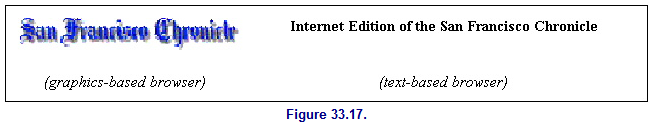
130 0# $a San Francisco chronicle (San Francisco, Calif. : Online)
245 10 $a San Francisco chronicle $h [electronic resource].
246 1# $i Text-based browser title: $a Internet edition of the San Francisco chronicle
250 ## $a Internet ed.
33.18.5. Uniform title headings (field 130)
Unlike microform reproductions, e-newspapers that have the same title as the paper are given a uniform title for a unique title main entry. The uniform title qualifier "Online" is used to distinguish the entry. If the print record has its own uniform title, "online" is added to the existing qualifier. (See also CCM 33.4.3.) If the title matches that of another unrelated serial, use the appropriate qualifier as instructed in LCRI 25.5B and CCM 33.4.
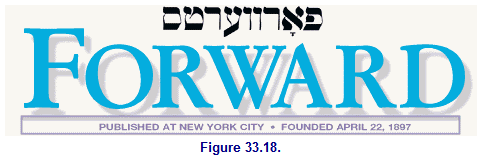
130 0# $a Forward (New York, N.Y. : Online)
245 10 $a Forward $h [electronic resource] = $b Fo![]() ve
ve![]() ts.
ts.
33.18.6. Sources of information and title statement (field 245)
AACR2 9.0B1 states that the chief source of information for an electronic resource is the resource itself. Information should be taken from formally presented evidence, preferably associated with the first or earliest issue. For online newspapers, possible sources include:
![]() table of contents screens of the first or earliest issue or contents listing available volumes
table of contents screens of the first or earliest issue or contents listing available volumes
![]() journal home pages
journal home pages
![]() navigational menu screens
navigational menu screens
![]() source code title (as presented in the title bar of the Web browser)
source code title (as presented in the title bar of the Web browser)
![]() titles presented in conjunction with the issue as with graphic "cover" images, or caption titles as with a pdf newsletter format.
titles presented in conjunction with the issue as with graphic "cover" images, or caption titles as with a pdf newsletter format.
When the information in possible sources varies in degree of fullness, prefer the source that provides the most complete information. Further examples provided in AACR2 9.0B1 include: title screens, main menus initial displays of information, home pages, file headers and information from meta tags embedded in the document.
Review the earliest issue and other files that contain formal presentations of bibliographic information. The source of the title proper should be the most complete source of information associated with the first or earliest issue. Note any variant bibliographic information and the source(s) from which it is taken.
Bracket only information that is taken from a source external to the publication, such as a directory on a server. Record designations, publishers, etc. without brackets, regardless of the file structure of the publication or the location of the information within the publication.
The layout of Web pages of an e-newspaper may be difficult determining the title proper. Indeed, there may not even be a title screen. In that case, base the description on any formal statements made at the beginning or the end of the e-newspaper, including the Web browser title bar. Lacking formal statements, take information from any area in the e-newspaper which indicates title, publisher, and/or designation. Record all such information taken from the publication without brackets.
If no title information is available from the e-newspaper itself, look at other sources for information (e.g., publisher home page, e-mail message from a discussion list). If an e-mail address is provided in the e-newspaper, the publisher should be queried to identify the title. Record title information from external sources in brackets.
Always give the source of a title for an e-newspaper in a general note (field 500). If cataloging from a printout of the online file, state so in the "Description based on" note.
500 ## $a Title from title screen.
500 ## $a Title from publisher home page.
500 ## $a Title from text of README file.
500 ## $a Description based on printout: Aug. 2, 1995; title from title screen.
E-newspapers require use of the GMD "[electronic resource]" in subfield $h.
245 00 $a GT online $h [electronic resource] : $b an electronic publication of the Colorado Springs gazette telegraph.
33.18.7. Variant titles (field 246)
Variant titles may appear on title screens or elsewhere in e-newspapers. File or directory names may be included as 246 fields if the cataloger believes someone would search for the e-newspaper by those names. Record all variant titles as specifically as possible. If the 246 indicators are insufficient to generate an accurate note, use 246 subfield $i, or a 500 note.
246 1# $i Text-based browser title: $a Internet edition of the San Francisco chronicle
33.18.8. File characteristics (field 256)
CONSER does not consider information recorded in field 256 to be useful for serials. The body of the record makes clear the type of electronic resource described, thus current CONSER practice is not to create a 256 field (CCM 31.8).
33.18.9. Physical description (field 300)
This field is not used for e-newspapers. (See CCM 31.12.)
33.18.10. Notes (fields 362, 500, 516, 538)
CONSER catalogers input 5XX notes in numeric order.
When cataloging an online version as a simultaneous edition of a printed serial, give a "description based on" note if the online version does not begin with the first issue of the printed version. Since providers vary in the range of issues they offer online, the CONSER practice of giving a "coverage as of" was discontinued when LCRI 12.7B10 was deleted in 2003. The beginning dates of the print version may be given in a 362 #1 field:
245 00 $a Gazette.com $h [electronic resource].
362 1# $a Print began with: 74th year, no. 25040 (Feb. 5, 1946).
500 ## $a Description based on: Vol. 125, no. 365 (Mar. 23, 1997); title from home page (viewed Dec. 11, 2000).
A latest issue consulted note can be given per AACR2 12.7B23 if more than one issue has been consulted:
500 ## $a Latest issue consulted: Vol. 51, no. 69 (May 28, 1996) (viewed June 6, 1996).
516 Type of Computer File or Data Note
Field 516 is used to record information that characterizes the electronic resource. Unlike other 5XX notes, field 516 does not end with a mark of punctuation unless the field ends with an abbreviation, initial/letter, or other data that ends with a mark of punctuation. (See also CEG field 516 , CCM 31.14.3.)
516 ## $a Electronic newspaper
516 ## $a Electronic newspaper in HTML format
538 System Details Note
Field 538 is used to record information about access to the e-newspaper. Begin each note with the phrase "Mode of access." E-newspapers’ Internet addresses, or URL’s, are not generally recorded in the note but are instead recorded in the 856 field (CEG fields 538 , 856 ; CCM 31.14.4).
538 ## $a Mode of access: Internet via World Wide Web.
33.18.11. Linking relationships (fields 775 and 776)
See also, CCM 33.15.2, 33.15.3.
Editions (fields 580, 775)
Field 775 is used for other editions in the same medium as the electronic newspaper being cataloged. Use a 580 note to describe these editions, if necessary.
Additional Physical Form Entry (fields 530, 776)
Field 776 is used for other versions and editions in another physical format (e.g., print, CD-ROM). Use a 530 note to describe these other versions and editions (CCM 33.15.3).
130 0# $a Detroit news (Detroit, Mich. : Online)
245 14 $a The Detroit news $h [electronic resource].
530 ## $a Print ed.: Detroit news.
776 1# $t Detroit news (Detroit, Mich.) $w (DLC)sn 83016183 $w (OCoLC)9611687
33.18.12. Electronic location and access (field 856)
Record the URL in field 856, along with other information required to locate an electronic item. Record this information from the most recent issue of the e-newspaper because URLs are relatively unstable. If the resource is available by more than one method of access, repeat the field with data appropriate for each access method. (See also CEG B6.4.3 , Field 856 ; CCM 31.15.)
Most online newspapers are mounted on the World Wide Web and the proper indicators and subfield coding is listed below.
|
Field 856 |
Indicators |
Subfield |
|
|
|
1st indicator: |
4 (HTTP) |
$u Uniform Resource Locator |
|
|
2nd indicator: |
0 (use on separate record) 1 (Use on single record) |
|
856 40 $u http://www.sfgate.com/chronicle/index.shtml
Subfields $3 and $z are also used in 856 fields for newspapers. Subfield $3 is input at the beginning of the field to indicate that a portion of the publication is available at a particular site. Subfield $z gives general instructions on interpreting the field, and is also input at the beginning of the field.
130 0# $a Gainesville sun (Gainesville, Fla. : 1963)
245 10 $a Gainesville sun.
530 ## $a Internet news service available via World Wide Web: Sun.ONE weekly.
740 0# $a Sun.ONE weekly.
856 41 $z Internet news service $u http://www.jou.ufl.edu/enews/sunone/
856 41 $3 Eclipse digizine $u http://www.eclipsemag.com/
Subfield $z can also be input in the 856 field in the record for the print version to note that the access information represents the online edition.
There are several Internet sites that serve as a gateway to e-newspapers. Some of the e-newspapers listed at a site require a subscription to view the paper. These sites offer a good picture of the variety of electronic news currently available online.
Editor & Publisher Media Links (http://www.editorandpublisher.com/editorandpublisher/business_resources/medialinks.jsp). Provides electronic media related information.
American Journalism Review - NewsLink Web Newspapers Worldwide http://newslink.org/news.html
Yahoo (http://www.yahoo.com/text/News/Newspapers/). Provides links to a variety of news items plus categories such as commercial, school, and university newspapers.
Library of Congress Internet Resources - Newspapers (http://lcweb.loc.gov/rr/news/extnewsp.html). Newspaper and other related electronic media resources on the Web.
See also: