F 50 - (Section 2.a.) Anchor point:
The anchor point is the line or lines taken from an existing classification schedule that show where the newly proposed lines are to be located and aligned in relation to what is already present. The anchor point is enclosed in square brackets, and its caption is in abbreviated form, showing only the first significant word or words followed by an ellipsis (...), e.g. [958 By region ...].
When possible, select a single line as the anchor point for both the location and the alignment of the caption. This can be either:
![]() a caption, and it associated number, that is directly above or below the proposed caption and at the same alignment, e.g.
a caption, and it associated number, that is directly above or below the proposed caption and at the same alignment, e.g.
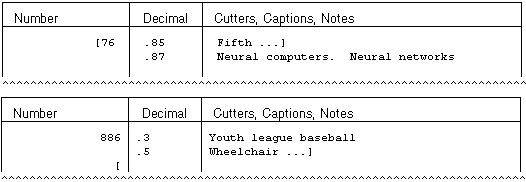
![]() the caption, and its associated number, that is directly above the proposed caption and under which the new caption is to be indented by two spaces, e.g.
the caption, and its associated number, that is directly above the proposed caption and under which the new caption is to be indented by two spaces, e.g.

In some cases a single line cannot be used as the anchor point for both the location and the alignment of the caption, usually because the nearest caption at the proper alignment is several numbers away from the location of the new number, and the caption nearest to the location of the new number is at a different indention. In these situations, two anchor points are needed, one to show alignment and one to show location. The omission of intervening lines is indicated by using ellipses enclosed in brackets, i.e. [...]. In the following example, the line reading 608.5 Disaster relief (VI) is to be added to the existing text at the alignment shown. Example:
To return, select: