Cataloger's Reference Shelf
CONSER Cataloging Manual
30.7. Variant titles and title added entries (fields 246, 730, 740)
Variant title added entries are just as necessary for electronic serials as they are for print publications. They are often found on the packaging, title screen, or as a running title. Use the 246 field to provide a note, added entry, and the source of the variant title on the electronic serial. Because most of the display constants defined for the second indicator values of field 246 relate to printed serials, it will often be necessary to use subfield $i ( FN 1) to provide introductory wording more appropriate to electronic resources. Whenever possible, be specific about the source of the variant title instead of using the 246 13 "Other title" note.
245 00 $a Dario oficial S $h [electronic resource] = $b Tidende S = Official journal S.
246 31 $a Tidende S
246 31 $a Official journal S
246 1# $i Screen header title: $a OJS
246 1# $i Title on welcome screen: $a CD-ROM official journal S
A note for a commonly known title may also be given:
245 00 $a Computer library $h [electronic resource].
246 1# $i Also known as: $a Computer Library's computer periodical database
There may also be words on the piece that precede the actual title proper. Some electronic resource product publishers use "product names" followed by the trademark symbol with their electronic products. These names appear to be similar to a publisher's series. They may distinguish a title from other sources for the same information provided by the publisher, e.g., WILSONDISC vs. WILSONLINE or DIALOG OnDisc vs. DIALOG, the online service. These names may also refer to the "search engine," or search and retrieval software, used by the publisher, e.g., InfoTrac, ProQuest.
|
245 00 $a NTIS bibliographic database $h [electronic resource] / $c National Technical Information Service, U.S. Department of Commerce. |
|
The placement of the trademarked name varies from publisher to publisher. In some cases, it appears in an "at head of title" position on the title screen or is displayed in an "at head of title" position on the disc label. In other cases, the trademarked name appears on a screen which precedes the title screen but not on the title screen itself.
Do not treat these trademarked names as part of the title proper in a " Common title/ Section title" format nor as a series statement. Instead, treat these words as "At head of title:" or "At head of title on disc:" information or as a quoted note. Also provide an added entry in a 246 field with the appropriate title from the 245, as described in CCM 7.2.1.d (Figure 30.4.).
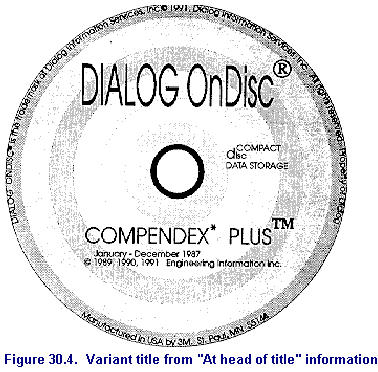
245 00 $a Compendex plus $h [electronic resource].
246 3# $a Dialog OnDisc compendex plus
500 ## $a At head of title: Dialog OnDisc.
If a title is presented on a title screen that differs from the title proper as selected from another source such as the disc label, use the note "Title on title screen:" (field 246) to justify this added entry.
246 1# $i Title on title screen: $a {title}
500 ## $a Title from disc label.
Note: 5XX notes should follow industry standards in using "disc" for optical media and "disk" for magnetic media. In this module, the correct spelling has been used when the type of electronic resource is clear; when no clear distinction can be made, the spellings have been used interchangeably. The special material designations (SMD) "computer optical discs" and "computer disks" given in AACR2 9.5B1 and the option to use conventional terms such as CD- ROMs or floppy disks as SMDs, are discussed in CCM 30.12.1.
A packaging title is a title printed on the disposable wrapping in which the electronic resource is packaged.
A running title is a title, or abbreviated title, that is repeated at the head or foot of each screen that is viewed when using the electronic resource (Figure 30.5.)
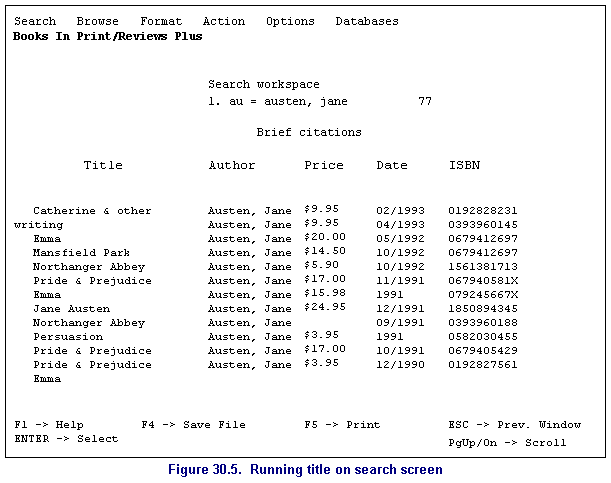
245 00 $a Books in print plus with book reviews plus $h [electronic resource].
246 30 $a Book reviews plus
246 3# $a Books in print reviews plus
246 17 $a Books in print/reviews plus
30.7.4. Title from accompanying material
Electronic serials often have users manuals on which a variant title may appear.
130 0# $a Time almanac (Multimedia ed.)
245 10 $a Time almanac $h [electronic resource].
246 1# $i Title on user's guide: $a Time magazine compact almanac
A container title is a title appearing on the physical housing, e.g., jewel case.
246 1# $i Title on container: $a WILSONDISC applied science & technology index
If you cannot specify the source of the other title information, use a 246 13 "Other title:" note.
30.7.7. Title added entries for related works (fields 730 and 740)
Title added entries for related works may be given as necessary according to the instructions in CCM 7.5.2.
See also: